The 4-day ISTE 2018 Conference & Expo attracts 18,000+ attendees from around the world, the majority of whom are leaders and key influencers for EdTech purchases. It was a great crash course for me to keep pace with the latest trends, topics and products/practices in the K12 EdTech space.

Image Source: ISTE website – Audience Profile
Learning Focus #1: Data Interoperability
Interoperability is a challenge for districts and vendors all over the country. Connecting data seamlessly between EdTech platforms and systems is crucial for understanding a student’s journey, personalizing their education, gleaning important insights on a macro and micro scale, and saving teachers time.
In this session organized by Project Unicorn (an advocacy initiative aiming to improve data interoperability within K-12 education), educators, district leaders and vendors had round table discussions regarding the basic concepts about interoperability, the best practices and lessons learned for strategic planning and implementation, and practical tools for the roadmap planning, prioritization and strengthening privacy controls.
This is usually a topic outside the working scope of a product designer. However, wearing my product owner hat, it is part of the system design that should be considered at the beginning of the product development cycle. This is because the decision on data interoperability impacts the conceptualization of user flow and user scenarios, the setup of data structure, and eventually the customer buy-in and implementation. I found the Project Unicorn Interoperability Rubric provides handy guidance to structure the discussion among engineers, designers and product managers.
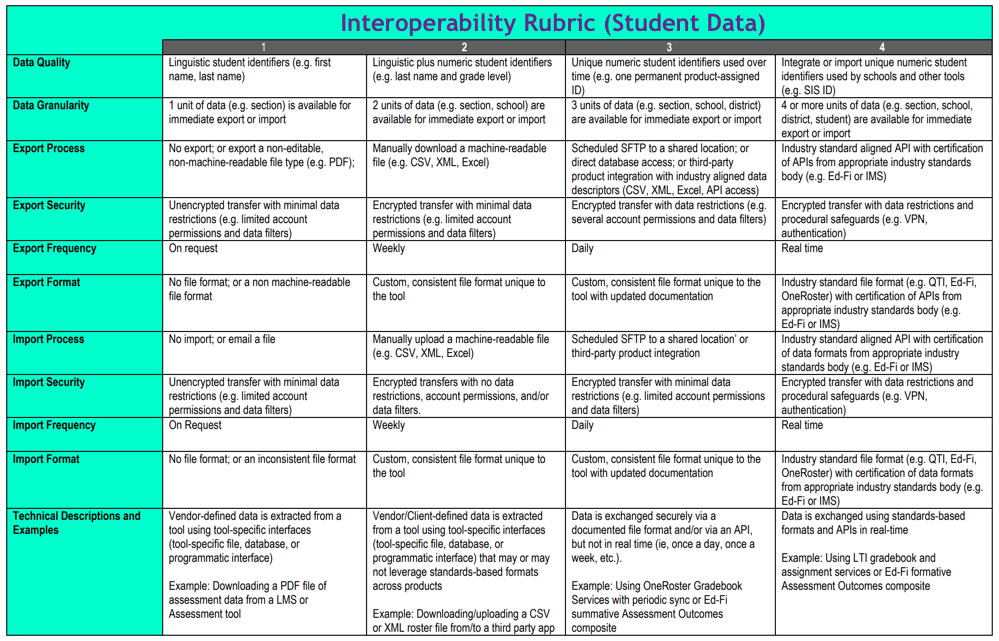
Image Source: Project Unicorn Interoperability Rubric
Learning Focus #2: Experience Design for Product Demo
After I stumbled across one session hosted by Apple featuring their education product suite (Classroom, Schoolwork, Clips, etc.), I decided to attend three other Apple sessions to learn more about their superb experience design for product demos.
Product Trinity: Hardware + Software + Content
It is true that Chromebooks currently represents about 60 percent of mobile device shipments into U.S. K-12 schools; it is also true that most teachers have already understood and love Google Classroom, in addition to multiple cross-platform classroom management softwares. However, when Apple combined its hardware, software and content, the product demo became so powerful that made me want to be an advocate for their products. This is like when you were only planning to buy a shirt, some fashionable customer next to you effortlessly suggested an entire outfit for you. All of a sudden, you felt you need to buy all the pieces, from the matching blazer to the shoes.
The hardware they provided during the sessions are iPad and Apple pencil; the software they touched upon included newer ones like Classroom, Schoolwork and Clips, as well as long existing ones like Pages, Numbers, Keynotes and Garage Band etc. The content is a newly released free curriculum, Everyone Can Create, which comes handy for teachers to integrate drawing, music, filmmaking or photography into their existing lesson plans for any subject.
For companies/ product teams that only focus on one element of the “product trinity,” I think it is important to think about the affordance of other two elements to create a cohesive experience, even they are not part of our offering. This ties back to our understanding of the persona and use case. After all, we are offering solutions, which is more an experience than product specs.
Show, don’t tell
Often, we tend to walk through our audience the amazing features we have developed. But if we don’t know how to help users to learn about our product, how can we convince them our product is an effective learning tool for the end users? Apple’s approach is a great example of “show, don’t tell.” One of the most powerful moment during the session was when the presenter locked everyone’s iPad to draw our attention back to him. Everyone was impressed by how simple and effective the classroom management tool is, because they experienced what could happen in their own classroom.
Why is more persuasive than What and How
Creating the context of using the products helps potential users to envision how they will use it in their own life. And to do so, we need to have a deep understanding on why users what to perform that task in the first place and communicate this intention explicitly. One example is about the app Clips, a mobile video editing tool. How would you explain why users should use a video editing app in their classroom?
The presenter uses Poetry class as an example. Poems are mostly text-based, which means it is a one-way communication from the writer to the reader. However, when students study a poem, they need to interpret the tone and mood between the lines, based on their own understandings. And what could be the most effective way to let students express their own interpretation? Make their own poem reciting videos! From their reading tone, to their facial expression, to the background music they choose, they can express their interpretations through multi-dimensions. The presenter also set the stage by stating that 1) valuable time should be spent on creating content instead of formatting; 2) A simple creation process encourages iterations; more iterations promotes learning. These two goals are something educators could easily agree upon. With everyone nodding their heads, it becomes much easier to introduce the video editing tool into the classroom learning environment.
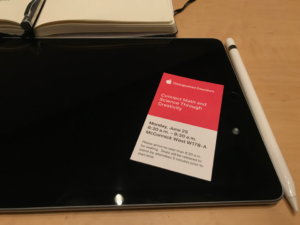 |
Instead of BYOD, every participant gets pre-configured devices – more control for the presenter, less distraction for the audience. |
| The impeccable audience experience is ensured by a team of on-site tech support. This could be a great opportunity for the design/development team to get more insights from the user directly! |  |
 |
All the sessions are delivered by Apple Distinguished Educators – having formal educators as the face for product demo made the session a more convincing sharing experience. |
| Every session mimics the classroom environment: presenter shows the teacher’s view and audience see the student view – Providing the right context help communicate the product value. |  |
Learning Focus #3: Develop heuristic through informational interviews at the Expo
To develop heuristic on product design, we need to be a sponge of experiences and apply analogical thinking to practices. I found that having informational interviews with company exhibitors at the Expo is a very effective way to stimulate my brain. Thanks to the problem-driven mentality my program at NYU has instilled in me, I usually start the conversation with “what problem you are trying to solve” instead of “what is your product about”, which made the conversation flow easily. In addition, I asked them about the competition landscape in their sections, the customer feedback they got from the conference participants, and the biggest challenges they are facing etc. Below are some products that solve problems I wasn’t aware of before this conference, which I found very thought provoking and would like to share with you.
 |
Incredibox is a music app for creating your own music with the help of a merry band of beatboxers. Part game, part tool, Incredibox is above all an audio and visual experience that introduces kids and adults to notions of rhythm and melody. Because it makes learning fun and entertaining, Incredibox is now used by teachers at schools all over the world. |
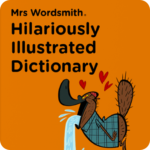 |
Mrs Wordsmith is a research-backed word learning kit. Hilariously illustrated by the Emmy award-winning artists behind Madagascar. It helps young children (aged 3–6) develop deeper social and emotional intelligence with the right vocabulary, as well as provides children aged 7–11 with the building blocks of storytelling, and boost reading and writing age. |
 |
Symbaloo is a popular online tool for educators to save, manage and share their online favorites. |
 |
Flipgrid is the leading video discussion platform used by millions of students and educators around the world. Create a grid for your classroom or community to spark a discussion. |
 |
FieldTripZoom connects educators and homeschoolers with educational experience and service providers through curated live streaming educational events. |
 |
FightSong App empowers students to take back their life by anonymously reporting bullying incidents to counselors and administrators using our management platform for mobile and web. |
 |
Frontline Education provides web-based solutions for the K-12 education industry, primarily focusing on human capital management. The product they debuted at ISTE is enabled by AWS and Amazon Alexa devices. Education leaders can interact with data to manage day-to-day operations like absences and substitute teacher fill rates. |
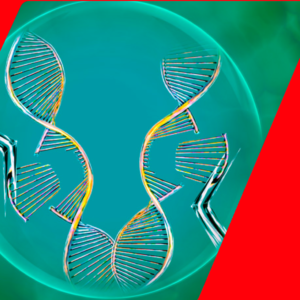
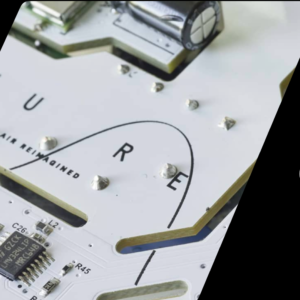

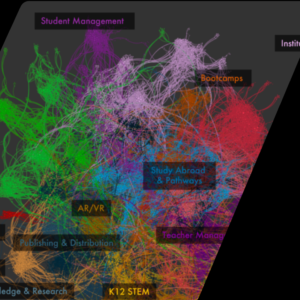







Responses
No Response Found